How to fix “AnyConnect was not able to establish a connection” or “VPN client driver encountered an error” Cisco AnyConnect VPN error messages
December 29, 2012 75 Comments
I was trying to log into work but had trouble making a VPN connection. I use Cisco AnyConnect VPN Client. This post describes how to fix the following error messages when using Windows 8 Pro:
- AnyConnect was not able to establish a connection to the specified secure gateway. Please try connecting again.
- The VPN client driver encountered an error. Please restart your computer or device, then try again.
The steps to fix this problem are as follows:
1. Edit a registry entry by running a program called regedit. Right-click on it and Run as administrator. Note that I use Start8, by Stardock, to have a Start button and menu. After you left-click on Run as administrator, your computer might ask you to enter the admin password.
2. Go to the appropriate VPN registry directory called Computer\HKEY_LOCAL_MACHINE\SYSTEM\CurrentControlSet\Services\vpnva
3. Double left-click the DisplayName key.
An Edit String pop-up window will appear.
The text under the Value data: field on my computer looked like this.
@oem20.inf,%vpnva_Desc%;Cisco AnyConnect VPN Virtual Miniport Adapter for Windows x64
4. Change the field to
Cisco AnyConnect VPN Virtual Miniport Adapter for Windows x64
by removing all the text and characters that are on the left of the word Cisco.
The end result should look like this:
5. Left-click the ‘OK’ button.
6. Exit the Registry Editor
7. Run Cisco AnyConnect VPN Client and reconnect.
That’s all there is to it. Good luck!
Update : 2/13/2014
I recently updated my computer on February 13, 2014 with Microsoft’s updates and saw that the text under the Value data: field on my computer looked like this:
@oem10.inf,%VPNVA64_Desc%;Cisco AnyConnect Secure Mobility Client Virtual Miniport Adapter for Windows x64
It is different from what I had originally posted. I’m not really sure how or why it changed and I don’t have time to find out. I also updated to Cisco AnyConnect Secury Mobility Client Version 3.1.04066. As far as I can tell, the value of …
@oem10.inf,%VPNVA64_Desc%;Cisco AnyConnect Secure Mobility Client Virtual Miniport Adapter for Windows x64
.. works, but the value of
Cisco AnyConnect VPN Virtual Miniport Adapter for Windows x64
does not work with Cisco AnyConnect Secury Mobility Client Version 3.1.04066.
Update : 2/15/2014
Changing the Value data: field to
Cisco AnyConnect Secure Mobility Client Virtual Miniport Adapter for Windows x64
without
@oem10.inf,%VPNVA64_Desc%;
seems to work better, too.




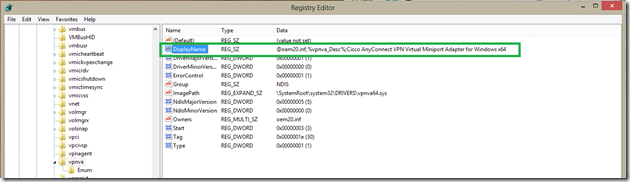


Editing the key worked for Windows 10 VPN connection failure.
I have tried everything on here, but unfortunately nothing seems to work. The IT-person of my university also has no clue. I always get this message:
15:17:08 Ready to connect.
15:27:24 Contacting UGent ASA VPN.
15:27:29 User credentials entered.
15:27:29 Establishing VPN session…
15:27:30 The AnyConnect Downloader is performing update checks…
15:27:30 Checking for profile updates…
15:27:30 Checking for product updates…
15:27:31 Checking for customization updates…
15:27:31 Performing any required updates…
15:27:31 The AnyConnect Downloader updates have been completed.
15:27:36 Establishing VPN session…
15:27:37 Establishing VPN – Initiating connection…
15:27:38 Establishing VPN – Examining system…
15:27:38 Establishing VPN – Activating VPN adapter…
15:27:38 Disconnect in progress, please wait…
15:27:38 The VPN client driver encountered an error. Please restart your computer or device, then try again.
15:27:39 AnyConnect was not able to establish a connection to the specified secure gateway. Please try connecting again.
15:27:39 Ready to connect.
I used the regedit-solution, the no sharing-solution, and many more. Also removing and installing cisco didn’t do a thing. Nor restarting the computer. Does anyone else have another solution that might work? (windows 8, 64., HP-laptop (which probably doesn’t matter, but the IT-person said it was probably my computer’s fault…)). I’m getting desperate. 🙂
Hi,
Its been a while since I first wrote the article. I’m currently using Windows 10 Pro, 64-bit on a Microsoft Surface Pro 3.
The version of the Cisco AnyConnect Secure Mobility Client is 3.1.12020.
When I look at the Registry Editor’s DisplayName, it is now
@oem12.inf,%VPNVA64_Desc%;Cisco AnyConnect Secure Mobility Client Virtual Miniport Adapter for Windows x64
This seems to work for me. I don’t know why or how it changed when I upgraded my operating system. Maybe those settings might work for you?
My log in has changed since I wrote the article. Now, my company requires that I authenticate everytime I log in. So, what this means is that, I enter my username and password when I run the Cisco AnyConnect software, then I use an app on my Windows Phone 8.1 to authenticate. It is basically checking that it is really me trying to log in to the VPN network for my work.
Thanks for the post, it works for me.