Cisco AnyConnect Secure Mobility Client VPN slow using AT&T U-verse
March 1, 2014 2 Comments
Problem:
I was recently struggling with a slow or unusable VPN connection when using Windows 8.1, Cisco AnyConnect Secure Mobility Client VPN version 3.1.04066, and a Wireless connection to a 2Wire Gateway 3600HGV.
Without VPN, my speedtest.net results are:
With VPN, my speedtest.net results are:
Solution:
The solution that I found so far was to edit a field in a file called preferences.xml. This file is found under
/<Username>/AppData/Local/Cisco/Cisco AnyConnect Secure Mobility Client
Originally, there was a line that showed this…
<SDITokenType></SDITokenType>
and my performance results were…
I edited the file using Notepad to look like this instead…
<SDITokenType>none</SDITokenType>
Now, my performance results are…
Then I removed
<AutoConnectOnStart>false</AutoConnectOnStart>
<BlockUntrustedServers>true</BlockUntrustedServers>
<LocalLanAccess>true</LocalLanAccess>
Now, my perfomrnace results are…
When VPN doesn’t work, its frustrating to figure out what has gone wrong. This solution worked for me so far. I hope it works for you.



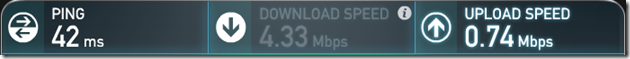
Remove the below line and it improved from 1.1Mbps to 10Mbps
true
It helped, thanks!