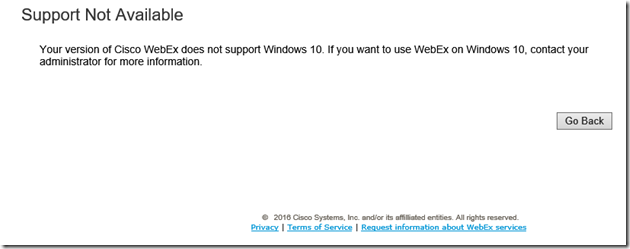How to workaround the following Cisco WebEx error when using Windows 10…
January 12, 2016 2 Comments
This article is intended to provide support for Windows 10 users who use Internet Explorer 11 to join a Cisco WebEx Meeting but get the following error message…
Support Not Available
Your version of Cisco WebEx does not support Windows 10. If you want to use WebEx on Windows 10, contact your administrator for more information.
To successfully log into a WebEx meeting, do the following:
1. In Internet Explorer 11, left-click on the Tools menu and make sure that ActiveX Filtering is unchecked then left-click on “F12 Developer Tools”
A new window appears. Under the “Emulation” tab the Document mode and User agent string values will need to be changed to be compatible with Cisco WebEx.
2) Change Document mode to a value of “9”
3) Change User agent string to a value of “Internet Explorer 9”
The final result should look like this.
This should allow you to successfully log into a WebEx session.
That’s all there is to it. Have a nice day!